How to Replace Your Laser Focus Lens
In order to keep your laser engraving machine operating at full precision and accuracy, you should replace or upgrade your laser focus lens. If your laser focusing lens is dirty or cracked, the cuts and engraving from your laser machine will be less effective and precise. Restore your laser cutter to optimal efficiency, by replacing your laser focal lens.

Cleaning Your Focal Lenses
Before you set out to replace your focal lens, however, first check the surface of the lens for damages or cracks. If the lens is simply distorted by smoke and debris, clean the focus lens using a lens cleaner or cloth soaked in isopropyl or 90% or higher denatured alcohol. Make sure to clean your laser focal lens once a week or more frequently, depending on how often you utilize your machine.
If your lens is damaged, you will need a replacement focal lens. The lens is vital to your laser machine, as it focuses the beam to an ultra-fine point—allowing you to penetrate dense materials with incredible precision. Whenever you fire the laser beam, the light’s heat and energy pass through the lens—making cleanliness crucial.
How to Replace Your Laser Focus Lens
When replacing your focal lenses, ensure you get the correct diameter for your lens barrel, which is typically 18 or 22mm. Most of OMTech’s 60W to 80W CO₂ laser machines utilize an 18mm lens, while the 80W to 150W use the 20mm. Check your machine’s manual to determine what diameter lens you require for the CO₂ laser focus lens installation.
After you get the best focus lens for your laser machine, you’ll need a small wrench, a flathead screwdriver, and some rubber gloves to get started.
For 18mm Focal Lenses
Step 1: Remove the air assist hose from the laser head by pushing the small, blue ring around the hose. Push the ring while pulling the hose out. You will then unscrew and remove the hose’s elbow fitting.
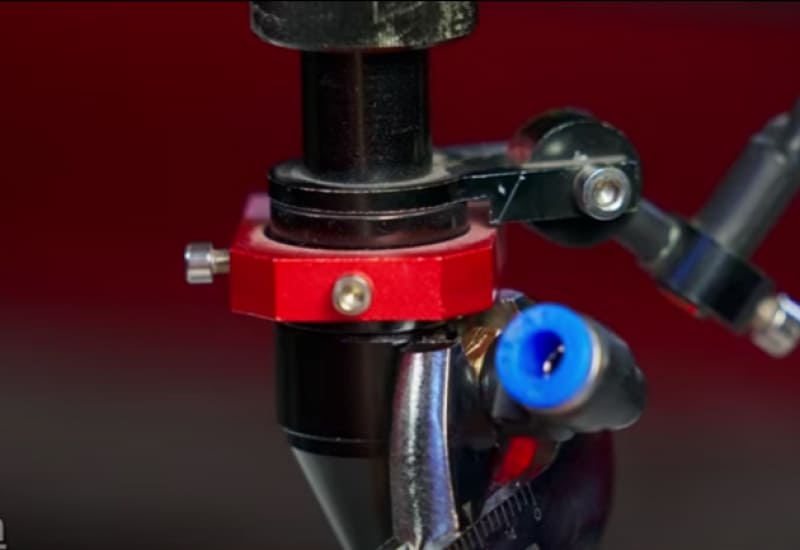
Step 2: Unscrew and remove the laser nozzle located at the bottom of the laser head. Then, put on clean gloves so you don’t smudge or dirty the new lenses.

Step 3: Unscrew and remove the metal retaining ring inside the nozzle. You should then remove the plastic O-ring and slip the focus lens out.

Step 4: Hold your lens from the sides and inspect it to ensure the surfaces are clean. Place the lens inside the nozzle with the convex (rounded) side facing up.

Step 5: Place the O-ring on top of the lens to protect it from the metal components. Screw the internal retaining ring back onto the nozzle.

Step 6: Screw the laser nozzle back into the barrel. Screw the elbow fitting back on and reattach the air assist hose.

For 20mm Focal Lenses
Step 1: Remove the air assist hose from the laser head by pushing the small, blue ring around the hose. Unscrew and remove the hose’s elbow fitting.
Step 2: Loosen the gold screw and remove the lower part of the laser head.

Step 3: Remove the tip of the laser nozzle by unscrewing it. Inside the nozzle, you’ll unscrew the aluminum retaining ring until it pops out of the lens barrel. Note: Use the flathead screwdriver to leverage the ring out if necessary, but take care not to scratch the lens.

Step 4: Remove the plastic O-ring and focal lens.
Step 5: Hold your focal lens from the sides and make sure it’s clean. Place the lens inside the nozzle with the convex (rounded) side facing up.
Step 6: Place the O-ring on top of the lens to protect it from the metal components. Screw the internal retaining ring back into the barrel.
Step 7: Screw the laser nozzle back into the lens barrel, then slide the barrel onto the laser head and tighten the gold screw.

Step 8: Screw the elbow fitting back on and reattach the air assist hose.
Adjust Your Focal Length
After you’ve successfully finished replacing your laser lens, focus on adjusting the work bed height accordingly. If you’ve upgraded your focal lenses to a thicker or thinner lens, you will need to change the CO₂ laser lens’ focal length to accommodate.
If you have an OMTech auto-focus laser machine, you’re in luck: your machine will adjust the focal length for you. The handy laser head attachment will determine the correct focal length for your lens without any manual assistance!
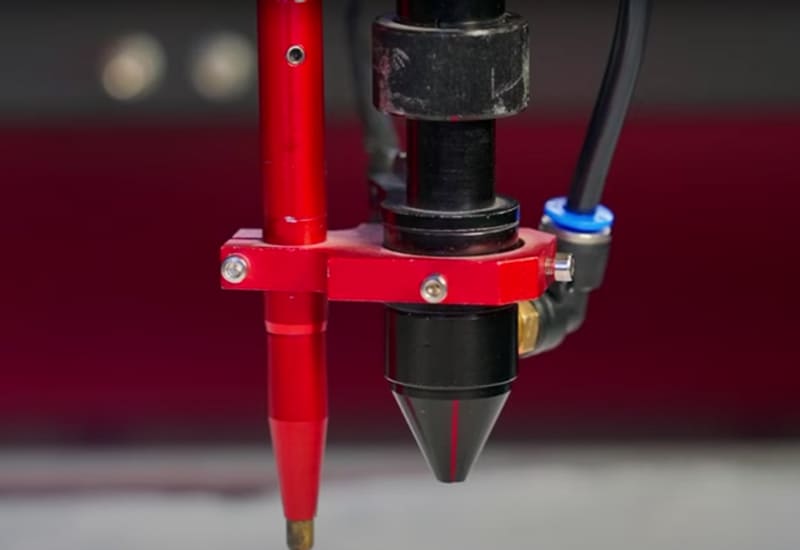
AF2028-60 60W CO2 Laser Engraver Machine
If you have a manual-focus laser engraver, the process of adjusting your work bed height might require some time, effort, and experimentation. You can perform a series of tests at different focal lengths to determine the optimum focal distance for your lens.
Should You Upgrade Your Focal Lens?
You should upgrade your focal lenses if you are experiencing difficulties in the cutting tolerance or engraving clarity of your laser cutter/engraver.
A longer focal lens offers higher cutting quality, making it ideal for cutting thick materials. A thicker focal lens is recommended when clearance and tolerance become an issue while cutting. Upgrade your laser focus lens with a longer replacement to achieve consistent and precise cuts when managing thick materials.
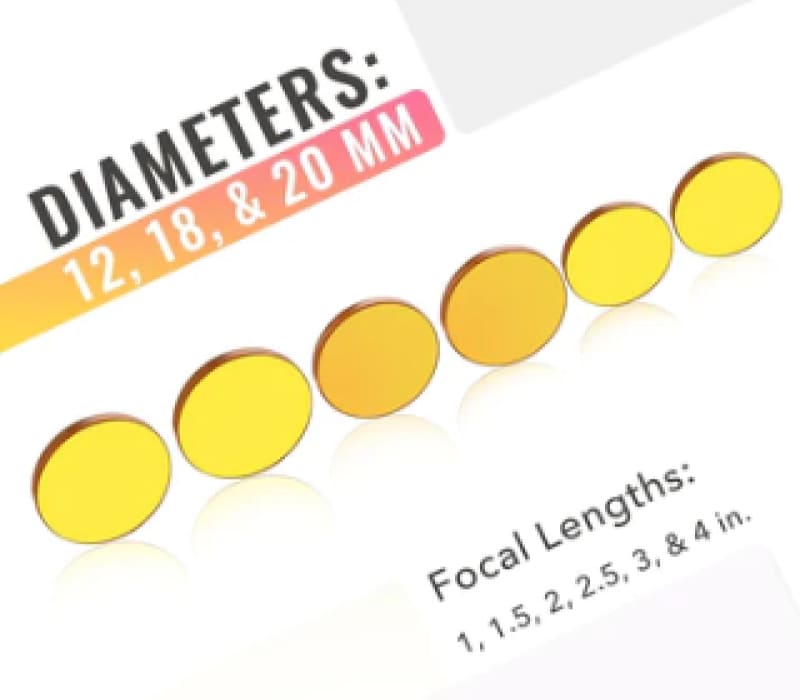
A shorter focal lens offers higher engraving and marking quality, as the short focal length results in a smaller focal spot. As the focal spot gets smaller, sharper details are clarified in the processed laser image, producing a brighter and more detailed engraving.
Conclusion
Laser focus lenses are a key component of any CO₂ laser machine. Get the best focal lenses for your laser engraver at OMTech! We do more than sell top-quality laser engraving machines—we also offer excellent laser machine parts to support our products!
Upgrade your focal lenses with an 18mm CVD ZnSe Focal Lens or a 20mm CVD ZnSe Focal Lens. All the focal lenses offered at OMTech come with a 1-year warranty, ensuring long-lasting product protection. We’re here to help you achieve the ultimate precision and accuracy with clean and durable focal lenses for your laser machines!









































































