How to Create Laser-Engraved Photos on Wood
Imagine having the capability to turn anything from cherished moments, stunning artwork, or adorable photos of pets into long-lasting wooden keepsakes. With a laser engraving machine, crafting consistent and accurate laser-engraved photos on wood can open doors for your small business.

With the ability to swiftly engrave custom, detailed pictures on wood, you can take your hobby or business enterprise to the next level. Find out how you can use CO2 laser machines for photo engraving on wood!
Can a CO2 Laser Engrave Wood?
CO2 laser engravers are well-suited to engrave organic materials like wood, leather, and glass. This is due to the CO2 laser’s long wavelength that allows for even absorption, resulting in crisp and clear wood engravings. Other laser engravers, like fiber markers, create uneven burn marks and even pose a serious fire hazard. Therefore, a CO2 laser makes the best laser engraver for wood.
Other advantages of using a CO2 laser machine for laser engraving photos on wood include:
- Laser beam doesn’t touch the material, creating minimal damage to the object and machine.
- Engravers are affordable and low-maintenance, with inexpensive replacement parts.
- Emphasize safety with a secured, enclosed laser beam.
- Offers consistent precision with clean cuts and smooth finish.
- Versatile; works with materials like acrylic, rubber, wood, glass, and metal.
Best Wood for Laser Engraving Photos

The best woods for laser engraving photos are alder, poplar, cherry, plywood, balsa, birch, and maple—among other options. The type of wood you utilize can make or break your project, as inconsistencies in the natural wood can affect the final results.
When you choose your material, select a lightweight, light-colored wood with a smooth grain and minimal streaking. Keep in mind that wood with a high resin content will create a dark etching, while those with low resin content create lighter marks.
How to Laser Engrave a Photo on Wood
Pick your wood
For photo engraving on wood, we’ll be using 3mm Baltic birch wood. This wood is popularly utilized due to its bright tone and excellent contrast once engraved.
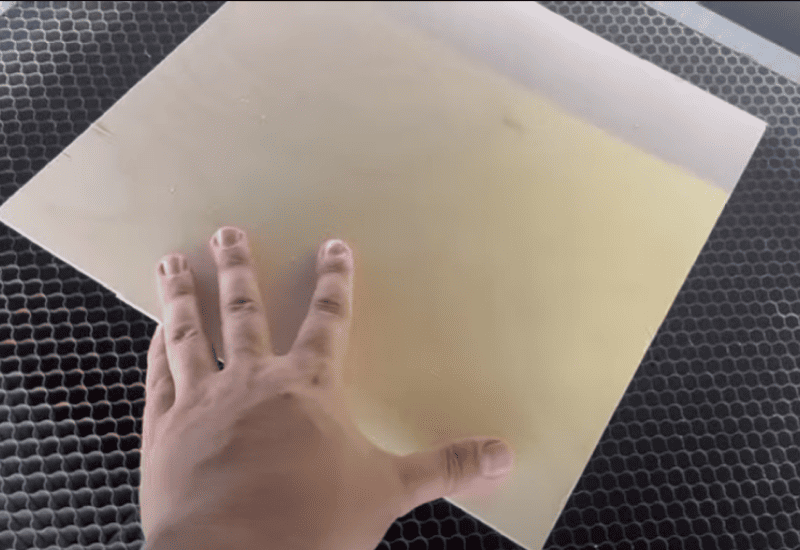
Pick your photo
When choosing a photo for wood laser engraving, select a picture with ample detail and no large sections of a singular color (ex: a background with clear skies). You may have to edit the photo and decrease the definition, especially in areas where black or white tones merge. It will also help if you remove the background entirely.
Convert the photo to black and white
Convert the photo to black and white using your preferred software to visualize the engraving process. Because the CO2 laser engraving process burns the etchings into the wood, the machine creates light and dark etchings by changing the laser power.
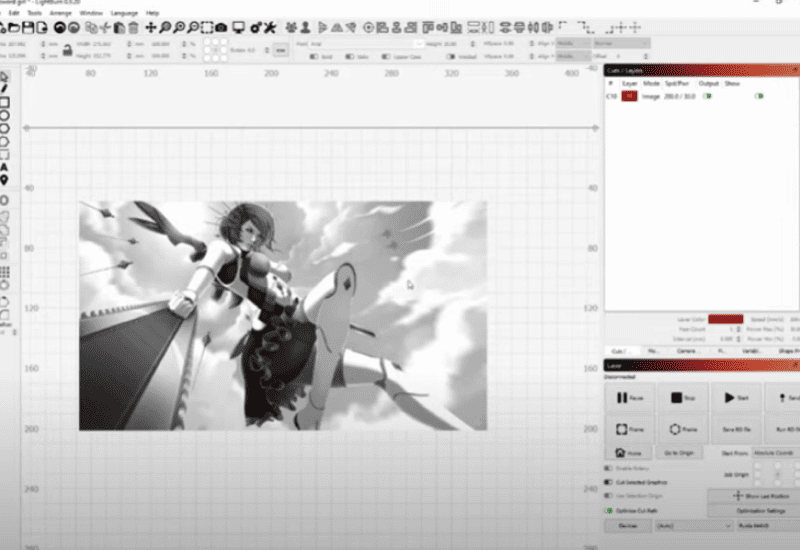
You can use Lightburn to desaturate the image into grayscale, but you can also utilize other photo-editing software to get a good-quality, high-contrast image for your laser engraving machine. After converting the picture into black and white, you can import the image to Lightburn.
Edit photo
Change the contrast of the photo to make dark areas darker and bright areas brighter. Increasing the tone contrast allows your laser machine to engrave better detail onto the wood. Turn your Gamma settings darker and use the Enhance Radius to sharpen the image and make the edges clearer.
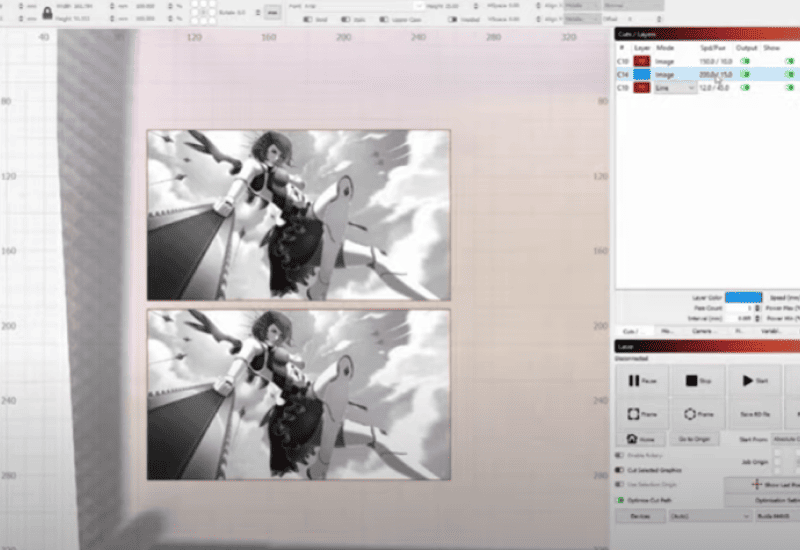
Change the settings in Lightburn
If you’re using third-party software, import the image into Lightburn once you’ve edited the photo for optimal wood engraving results. Once in Lightburn, we’ll use the Dither setting and start with a high DPI to test the speed and power against our material.
We ran two tests: one image at 150 millimeters per second at 10% power and 400 DPI and the other on the same Dither setting but at 200 millimeters per second at 15% power.
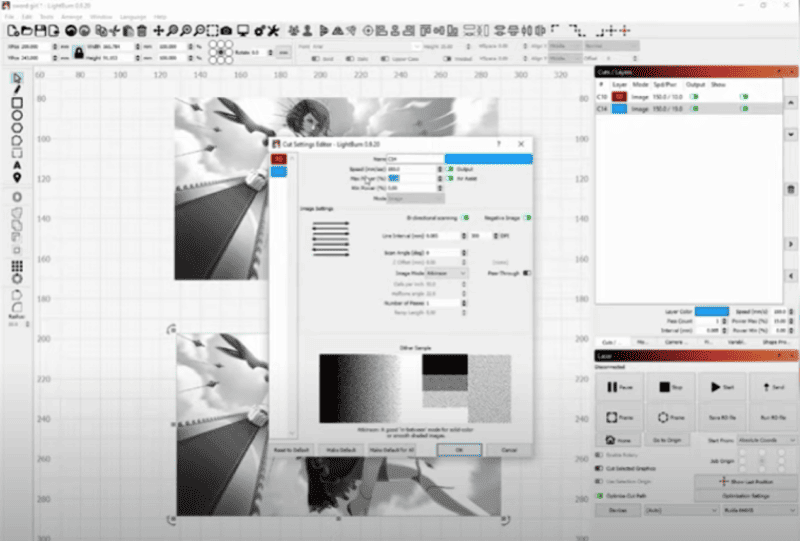
After the first test, you might want to adjust your speed and power for optimal results. Play around with the settings to find the best presets for photo engraving on wood. After you find the best settings for your laser machine, you’ll be able to engrave photos onto wood with ease!
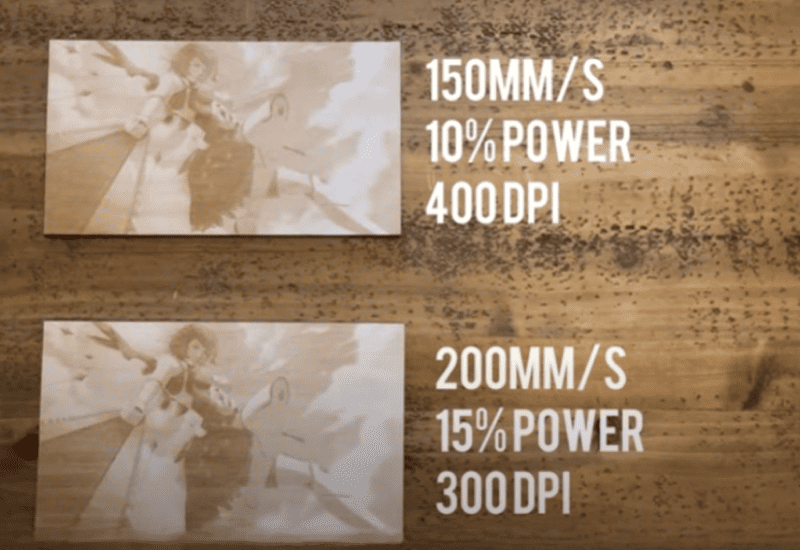
What’s the Best Wood Laser Engraver?
Before you purchase a laser for wood engraving, consider these factors: your targeted budget, the materials you’ll be working with, the performance of the machine, the maintenance required and the quality of support service. Having a cheap CO2 laser machine may—in the short term—offer some savings, but the downside of having inferior engravings and low-quality components makes it a poor investment in the long run.
With OMTech CO2 laser engravers, you don’t have to worry about exorbitant price points and inefficient product parts. Our affordable laser engravers are a great choice for hobbyists and small startup businesses.
We have different power options for various project needs. Whether we’re your first laser machine or your second, our reliable and intuitive laser technology will boost your productivity to the next level. With our dedicated and professional support team in the United States, you will enjoy superior support service which other brands may lack.

If you’re looking for the next big CO2 laser engraver for wood, OMTech’s Polar 350 CO2 Laser Engraver is the perfect compact model. Not only does it cut and engrave wood, but it also works with materials like paper, glass, acrylic, rubber, and so much more. Additionally, our affordable prices are even more economical with financing options like Clicklease, which make our products available to everyone!
Make Your Mark with OMTech
Preserve special moments or people through laser engraved photos on wood. Not only will you have unique keepsakes etched onto distinctive materials, but the world of engraving is your oyster! Check out our Customer Gallery or read small business testimonies from real OMTech customers to get inspiration for other DIY projects.
Make your mark with OMTech today by investing in one of our top-quality CO2 laser machines. From compact, desktop CO2 laser engravers to substantial, high-powered laser machines, we have a laser engraver for everyone! Beginners and veterans of the laser engraving industry can rest assured that OMTech provides excellent products and customer service.
If you have any questions about choosing or purchasing a laser machine for your workshop or small business, contact us! We’d love to hear from you and be a part of your laser engraving journey!






































































![[2025] How to Choose the Best Embroidery Machine for Beginners](http://omtechlaser.com/cdn/shop/articles/sewing-machine-creating-colorful-pattern.jpg?v=1742975979&width=200)
